What are channels, and which channels are included vs premium
Blits can be connected to multiple channels and messaging services of your choice, out of the box.
1) Standard versus Premium channels
Please note some channels are premium and may require upgrading your subscription. Premium channels will appear greyed-out if you need to upgrade.
- Standard channels (included by default):
Web chat (chat bubbles), Facebook, WhatsApp, Telegram, WeChat, SMS, Slack, MS Teams, Alexa, Google Assistant, Email, Kick, and Phone
- Premium channels (available for an additional fee):
API (as a channel), Apple Business Chat, Groupme, Intercom, Kik, Wechat.
2) Channels with a settings page you can configure yourself, versus channels that require a request to Blits.ai
a) Channels with a settings page you can configure yourself
Alexa
Blits can be connected to Amazon Alexa. Create an Alexa 'skill' on Amazon, and connect it here.
API
Blits external API gives users possibility to use already created bots with their intents, flows, entities, functions and more, outside the Blits.ai environment in a custom environment. Please check the API section in this Knowledge Base for more information.
Google Assistant
Blits can be connected to Google Home.
Microsoft Office 365
Blits can be connected to Microsoft Office 365, whereby the bot respons on mail as a channel.
Microsoft Teams
Blits can be connected to Microsoft Teams.
Twilio Voice
Blits can be connected to Twilio voice with IVR. Please find the Twilio connection instructions here.
Slack
Blits can be connected to Slack.
Telegram
Blits can be connected to Telegram. Please find the Telegram connection instructions here.
Chat Bubble (Web Widget)
Blits can be connected to a Chat Bubble (Web Widget) of your choice through an auto-generated JavaScript snippet that can easily be integrated on any website. The Web Widget settings can be changed on the chat bubble tab.
Please note you first need to enable the Chat Bubble before the tab is accessible. Go to your Bot -> Settings -> Configuration -> Chat Bubble three verticale dots -> click 'Enable'
The widhet will now look like this:
The tab 'Chat Bubble' will now be enabled, which is where you can setup one or more Chat Bubbles:
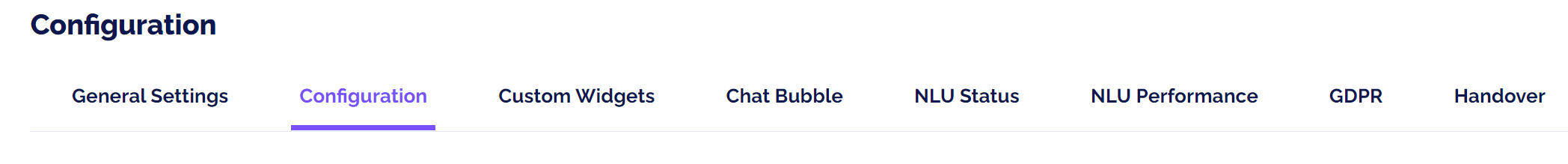
WhatsApp & SMS (via Twilio)
Blits can be connected to Twilio WhatsApp and SMS. Please find the WhatsApp & SMS connection instructions here.
b) Channels which are bespoke and can be requested
In addition to the above, Blits.ai can connect to the following services by request. Some of these may require a bespoke integration.
Depending on your needs this may require an investment on your part. Please request a connect to one of the below channels to discuss.
GroupMe
Intercom
Kik
WeChat
Select 'Request Connect', we'll contact you to discuss how best to connect bespoke channels.
Related Articles
How to connect the Slack channel
Select the bot you built on Blits.ai platform for which you wish to configure Slack, and go to Settings -> Configuration Enable the Slack channel if currently disabled Create a Slack application here <https://api.slack.com/apps>. After creation, some ...How to set up Facebook Messenger channel
You can configure your bot to communicate with people through Facebook Messenger. Users will access your bot from a Facebook Page. To connect the bot, you'll enable Facebook Messenger on the Facebook Page and then connect the bot to the Page. Get the ...How to add the Telegram channel
Select the bot you built on Blits.ai platform for which you wish to configure Telegram, and go to Settings -> Configuration Enable the Telegram channel if currently disabled Click settings Start a new conversation with 'BotFather' in Telegram. ...Roles
Roles can be added to entities to define relational dependencies between two entities. Some examples of relational dependencies are: Start vs. End Slow vs. Quick Short vs. Long Cheap vs. Expensive Relational dependencies are useful to correctly ...Selecting AI Engines
You can change which Conversational AI Engine you use for each chatbot you build on the platform. Note: You may be restricted in your choice of channels depending on your account type. Intent Recognizer Blits enables users to pick different intent ...